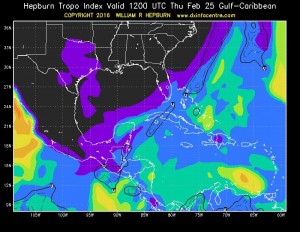A Flag For Mars
With the colonization of Mars so recently making headlines, I’ve decided to spend my Leif Erikson Day making my own small contribution to exploration.
I had talked before about a human approach to timekeeping on the Red Planet, but my concepts for calendar keeping have been through a couple iterations over the years.
What makes my approach different is that it focuses on the thing that makes the Earth calendar most relevant – the seasons.
The Martian Seasonal Calendar
- Epoch: The calendar begins Year 1 shortly after the austral winter solstice of 27 October 1955. Roughly similar to Mars Year 1 in Planetary Science, shifted by one season.
- Day of Week Collision: The Mars 2 probe crash of Saturday, 21 Nov 1971 / MSD 38404. Future MSD % 0 = Saturday.
- Autumnal equinox year of 668.5940 days
- Month length about 30 days. Seasons are divided into a whole number of months.
Nomenclature
- The days of the week are not renamed just for Mars.
- Whether “day” or “sol” is preferred for someone living on Mars is left to future consideration.
- The names of the months should be representative of cultural perspectives on the planet Mars from various cultures. I can make suggestions, but really, an IAU process should develop a final list.
Structure
- Austral Winter months – 178 days
- 6 Months of 31, 29, 29, 29, 29, 31 days
- Austral Spring months – 142(143) days
- 5 Months of 29, 28, 28(29), 28, 29 days
- Austral Summer months – 154 days
- 5 Months of 32, 30, 30, 30, 32 days
- Austral Autumn months – 194 days
- 6 Months of 33, 32, 32, 32, 32, 33 days
Seasons have months of equal length “bookended” by slightly longer months.
Solstices and Equinoxes precede the start of a month by 2-3 days. Radiative Forcing will keep the start of the 12th month about the maximum temperature for the Southern Hemisphere.
Leap Days occur in the 9th Month, halfway between the autumnal equinox and southern solstice, relatively close to perihelion. Even if another point in the year is chosen for the basis of the tropical year, this is probably the best spot to place the leap day.
Intercalation
Odd-numbered years have 669 days and Even-numbered years 668. Years ending in 0 shall also have a leap day, but 6 decadal years of each millennium (170, 330, 500, 670, 830, and 1000) are not leap years. Average year: 668.594 days.
Some background thoughts
The Autumnal equinox year is a 180 from the Vernal equinox year. On the surface, it upends millennia of timekeeping convention, but it’s worth noting that Earth culture has been dominated by Northern Hemisphere sensibilities due in part to the much greater landmass above the equator.
When Mars still had its oceans, they occupied the Northern Hemisphere. The Autumnal equinox is also closer to perihelion, and the peak of the Martian dust storm season, the major weather event of the year.